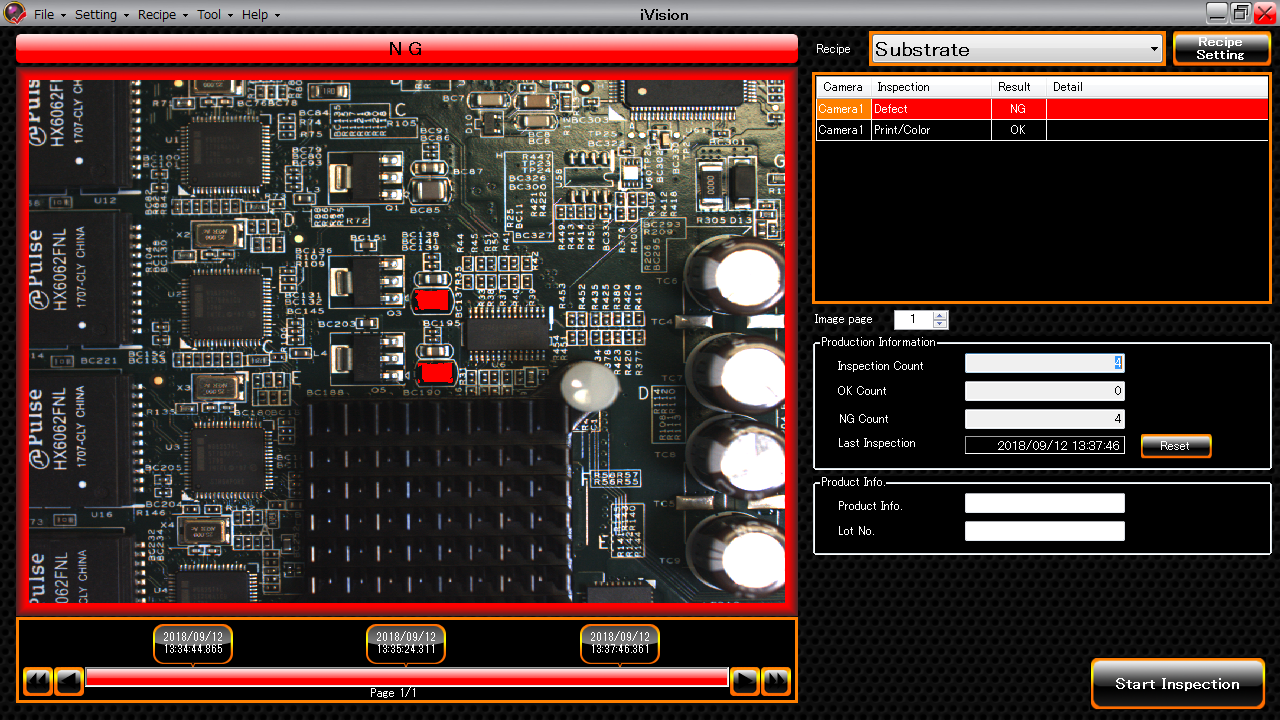iVision has following inspection features.
Scratch and Dirt Inspection
iVision detects scratch and marks a faulty location by color.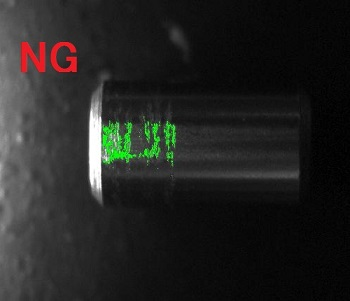
Defect and Damage Inspection
iVision compares inspection object with an image of good product and inspects whether board has defective part.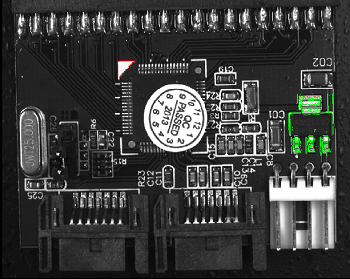
Dimension Inspection
iVision captures an image of object and measures dimensions by distance between start point and end point of the object image.
Character, QR Code, Bar Code Reading Inspection
iVision reads invoice number and inspects whether it has dot blanks and/or blurring of printed characters.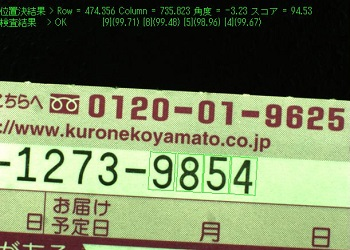
Also, iVision reads QR code which is on products and inspects whether there is “mixture of different kinds”.
Color Inspection
iVision inspects the light and darkness of the colors and counts the number of specified color area.
For example, in part inspection, it counts area enclosed in Blue or Yellow.
Thereby, it judges whether part is attached properly.
Burr Inspection
iVision inspects whether there is a burr on frame of product.